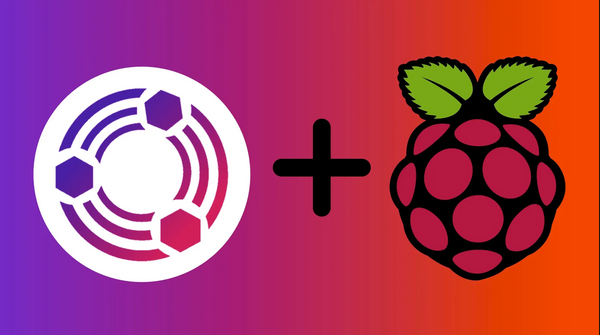Wireless Networking in Windows Server 2019

The other day I installed a NUC with an integrated wireless NIC. I installed Windows Server 2019 to the NUC and installed the wireless networking drivers from Intel’s website. The problem was that after I’ve installed the network drivers they didn’t work. After a lot of trial and error I discovered that you cannot use wireless NICs without the ”Wireless-Networking” role installed. Install the role by running below in Powershell.
Install-WindowsFeature -Name Wireless-NetworkingI restarted the computer and after that everything started to work as expected.