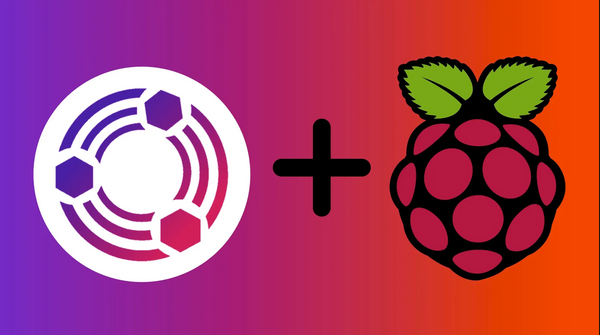IcaTS_X64.msi error message when uninstalling VDA 7
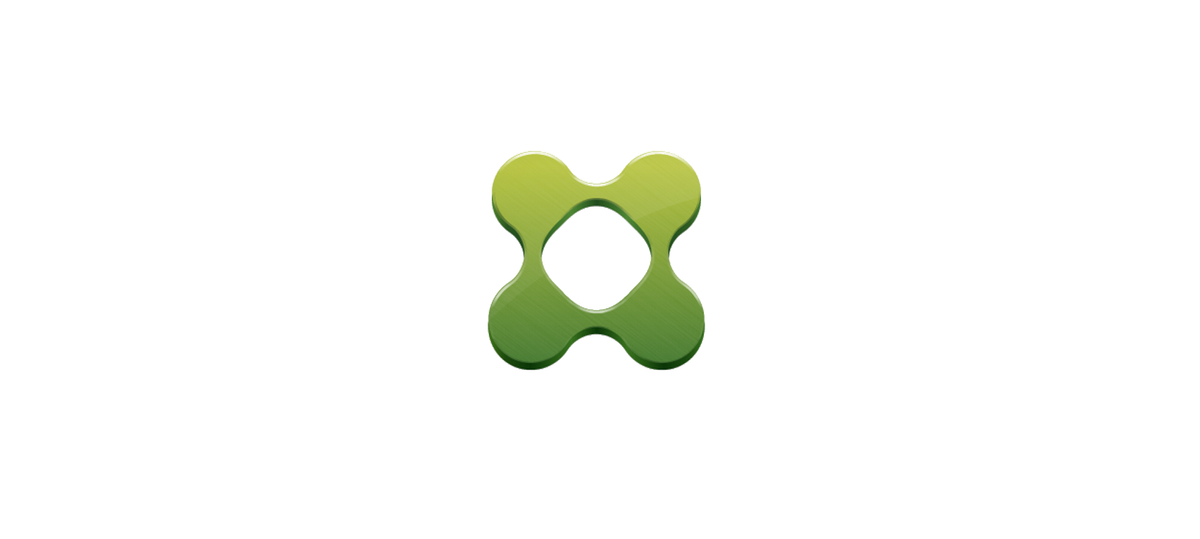
Attention: This blog post was originally written in Swedish but has been translated with Google.
A customer encountered problems uninstalling Citrix Virtual Delivery Agent 7.9 (VDA 7.9) with an error message
ISSUE: MSI File 'IcaTS_x64.msi' failed with code 'InstallFailure' (1603)Upon further investigation, we tried to uninstall IcaTS_X64.msi manually with MSIEXEC. We researched what GUID we would need to uninstall this manually and pretty soon found the application under "HKEY_LOCAL_MACHINE\SOFTWARE\Microsoft\Windows\CurrentVersion\Uninstall\2638CDCB-F4B7-4889-B278-571427FD7664".
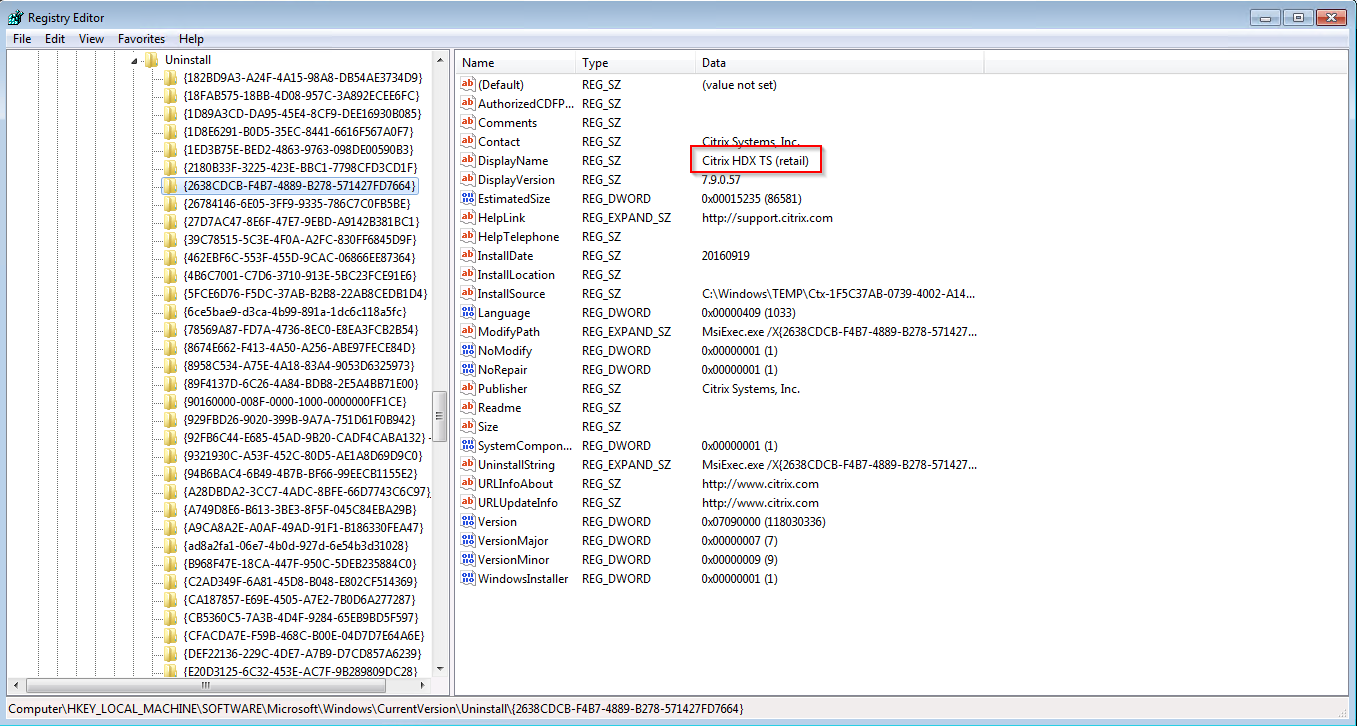
We used MSIEXEC and ran the command below in an elevated command prompt.
MsiExec.exe /X {2638CDCB-F4B7-4889-B278-571427FD7664} REBOOT=ReallySuppress /qb!When manually uninstalling IcaTS_X64.msi, we received another error message regarding rights on the registry key "HKLM\Software\wow6432node\Citrix\EUEM\LoggedEvents". We went to the registry key "HKLM\Software\wow6432node\Citrix\EUEM" and added my specific user and checked "Replace all child object permissions with inheritable permissions from this object"
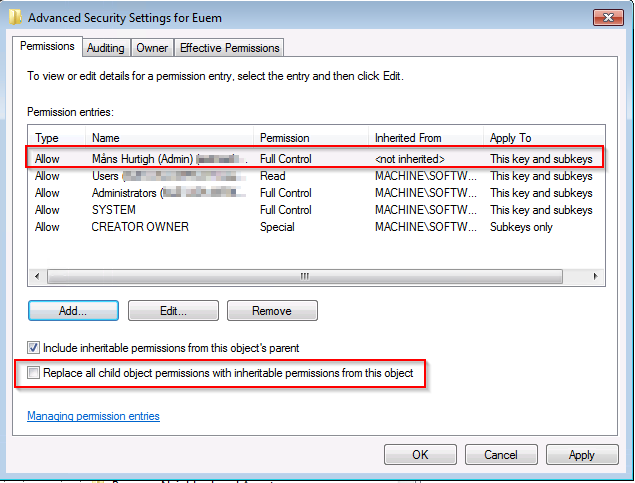
After we took over the rights of the registry key "HKLM\Software\wow6432node\Citrix\EUEM\LoggedEvents" we uninstalled IcaTS_X64.msi using the same MSIEXEC command, after successful uninstall via MSIEXEC, we went under programs and uninstalled the VDA agent just like usual.