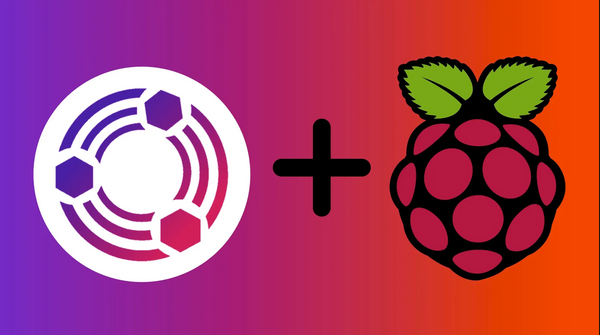HTML5 Video Redirection

Attention: This blog post was originally written in Swedish but has been translated with Google.
In XenApp 7.12, a policy for HTML5 Video redirection was released. The policy optimizes HTML5 multimedia to users on the XenApp and XenDesktop servers. By default, this setting is turned off, even though the policy description states that the setting is turned on. To use this, the "Windows Media Redirection" policy also needs to be activated. By default, that setting is turned on.
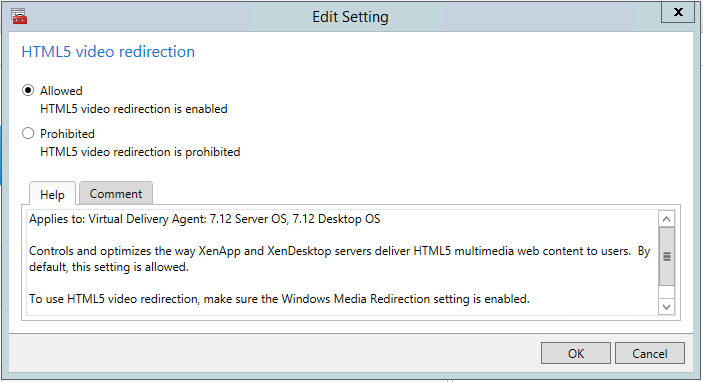
After you have set the setting in Citrix Farm Policies, you can verify the functionality by going to the Citrix test page for HTML5 redirects. It works very well and in our tests you basically see no difference between watching a video locally versus in XenApp with the policy and JavaScript running. Unfortunately, there is a limitation in that you need to insert a JavaScript file on the websites that will run HTML5 media in order for it to be optimized in Citrix. The JavaScript file is located under "C:\Program Files\Citrix\HTML5 Video Redirection" with the name "HdxVideo.min.js". If the script is not present, the HTML5 media will be rendered on the server side.